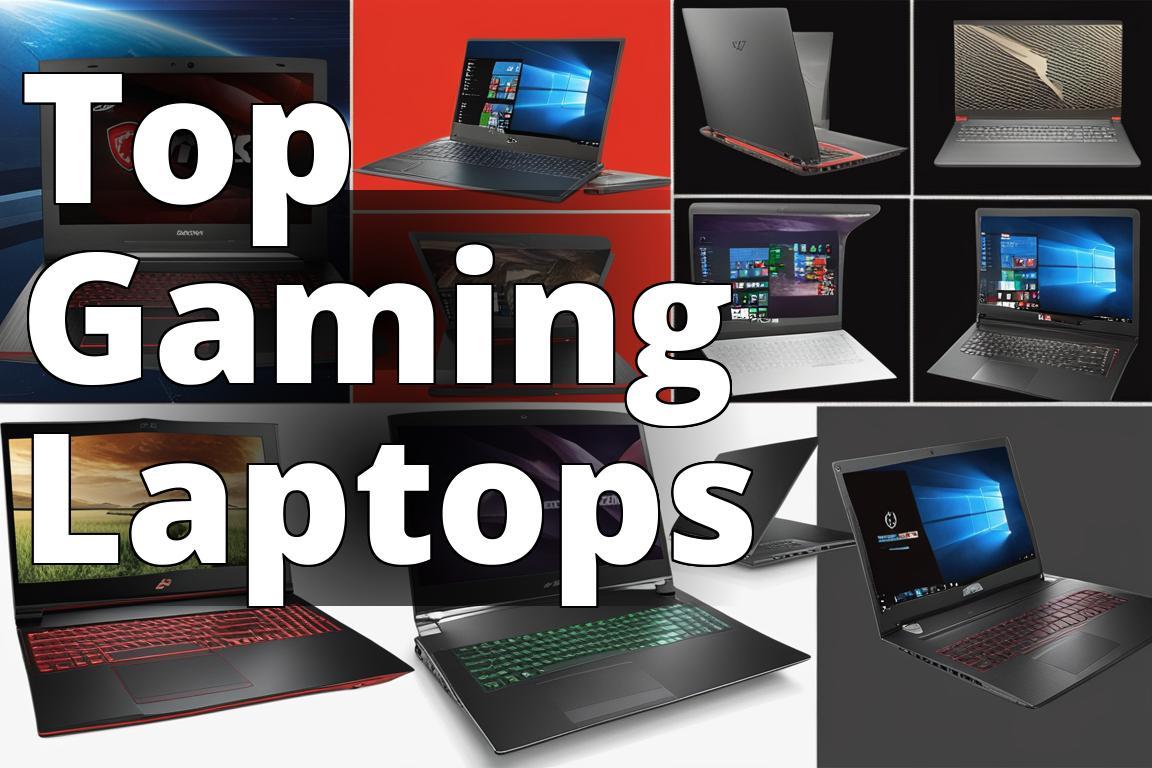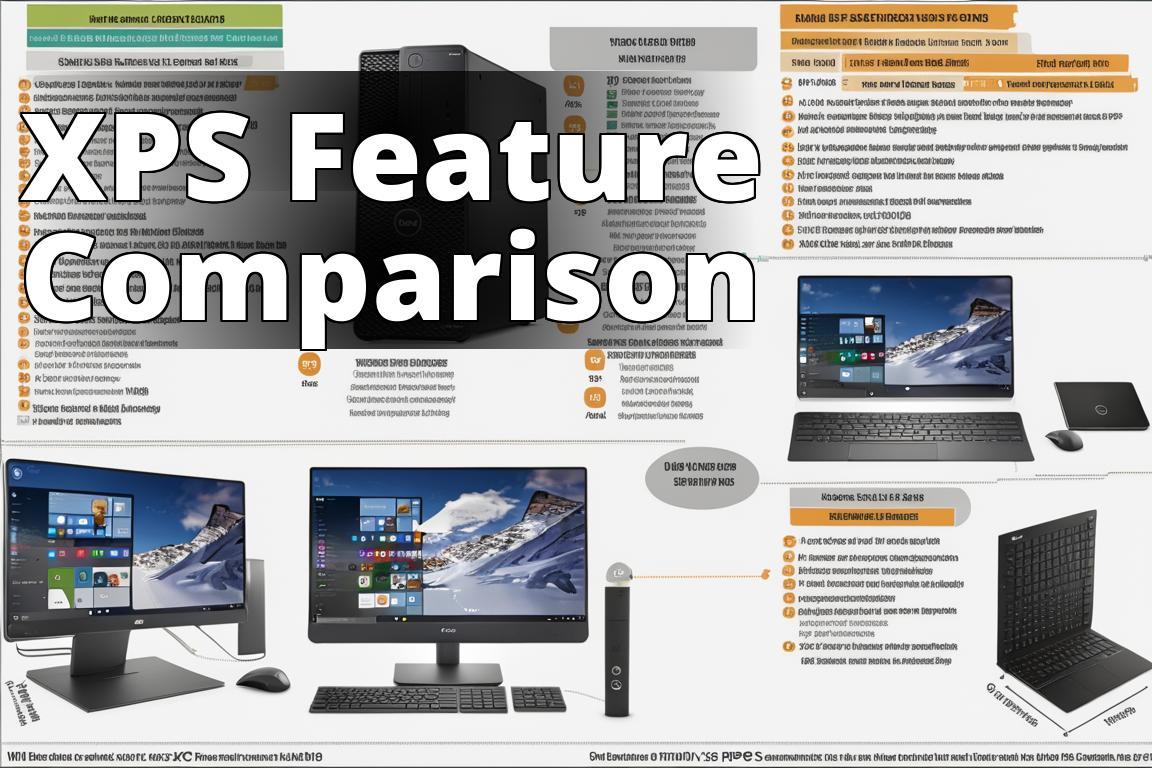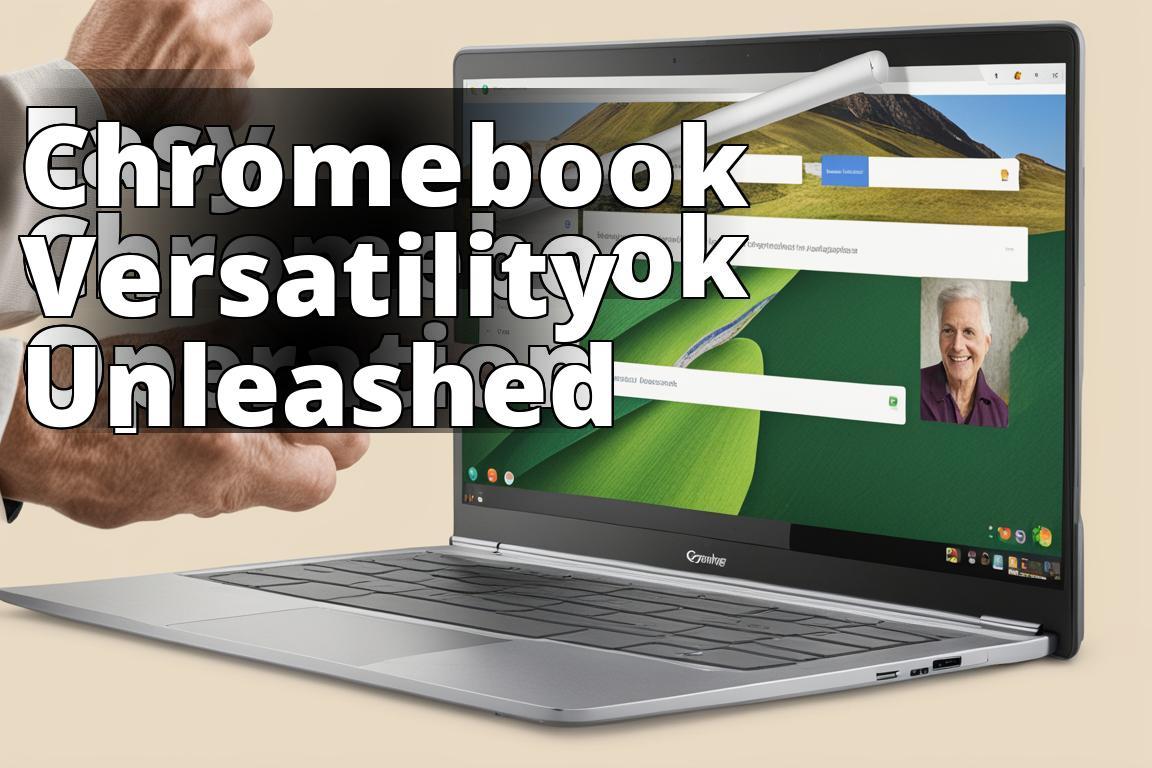If you’re in the market for a high-end laptop that can take on any task you throw at it, then look no further than the almighty Dell XPS 17. Versatile? Check. Impressive? Double check. Built to last? Triple check.

The Dell XPS 17 is a larger-than-life laptop, with an even larger 17-inch screen. It’s easily one of the biggest laptops that you can find nowadays, and its heft and bulk will bring back memories of the classic heavy-duty laptops from the 1990s and early 2000s for certain readers old enough to remember those days. That was an era when the world wide web was new; back before cell phones and tablets completely took over the mobile technology scene.
The key difference between now and then, however, is that those laptops were beefy because they had to be. The XPS 17, on the other hand, is beefy because it chooses to be. Its advanced specs and cutting-edge features make the XPS 17 appear like alien technology from another planet, compared to the laptops of that era.
From the latest Intel Core processors to its unparalleled display, this laptop has all the bells and whistles you’ll need to get any job done. Ready to take a deep dive?
Continue reading to find out everything you’ll want to know before purchasing your Dell XPS 17. Click here to shop the Dell XPS 17 on Amazon.
The Design, The Look, The Feel
The first thing you’ll notice once the laptop is unboxed is its enormous footprint. Weighing in at a solid 5.4 pounds and covering nearly 15 by 10 inches of surface area, the XPS 17 is far from lightweight and occupies a good amount of desk space too.
Although it’s large and heavy, the XPS 17 is still a sight to behold with its sleek, modern design. In fact, it’s not a stretch to go as far as describing it as stunning in terms of its visual appeal. It’s an elegant marriage between artful beauty and powerful technology.
The main chassis, as you’d expect for a high-end laptop, is machined from aluminum giving the XPS 17 an overall sturdy build quality. Pop open the screen and you’ll discover a sizable carbon fiber palm rest, making for a roomy typing area.
As for the display, it’s the main attraction here. The base model XPS 17 has a rather standard 1920 x 1080 FHD+ display. However, the maxed-out model that we got our hands on for this review features a UHD+ touchscreen panel with a whopping 3,840 x 2,400 pixels and a 16:10 aspect ratio. That means you’ll be able to enjoy sharp, detailed images whether you’re watching movies, playing games, or editing photos, videos, or documents.
But it’s not just the resolution that makes the XPS 17’s display so incredible. It also features Dell’s proprietary InfinityEdge technology, which allows for a shockingly thin bezel and more screen real estate than most other 17-inch laptops.
What’s more, since it delivers 100 percent complete coverage of the entire Adobe RGB color gamut, the XPS 17 is an ideal choice for professional content creators who need precise color reproduction. No matter if you do photo retouching, video editing, color correcting, or grading, the display can stand up to the highest professional standards.
And with a screen this large, multitasking is a breeze too as you can easily fit two application windows side by side without the need for an external monitor.
Keyboard and Trackpad
Unfortunately, the keyboard leaves much to be desired. The keycaps are of good quality, but the action feels hollow and weak. It doesn’t replicate the satisfying tactile “clicky” feel that we often see on other high-end laptops that gamers love, nor is it ideal for prolonged typing sessions. Additionally, it lacks a number pad which is rather unusual for a laptop in the 17-inch category.

But it’s not all bad though. We like that the keys are centered in relation to the trackpad and the display. For some reason, center-aligned keyboards are becoming a rarity as more and more manufacturers release laptops that are entirely aligned to the left or right, which can take a bit of getting used to. This isn’t an issue at all with the Dell XPS 17.
Speaking of the trackpad, this is one of the biggest on the market, measuring six inches wide by four inches deep. The quality feels top-notch and responsive, offering plenty of space for your fingers to move around whether you’re scrolling through web pages or zooming, pinching, squeezing, and swiping as you make use of one of the dozens and dozens of multi-touch gestures available to Windows 11 users.
Built into the keyboard you’ll also find a fingerprint reader for biometric entry. It works well enough, but not as well as the facial recognition login via webcam. We’d often have to scan the finger a few times before it unlocked whereas facial recognition worked instantly every time.
Ports and Peripherals
As for connectivity ports, Dell went all in on Thunderbolt 4. The XPS 17 has four of these ports dotted around the edge of the device, all of which support USB4, power, display, and alternate modes. Aside from these, a 3.5mm audio jack and SD card reader are also included, making this laptop an excellent choice for anyone who needs to frequently transfer RAW data between their camera and computer.
Sadly, you’ll need an adapter to connect to any other port such as Ethernet, USB-A, DisplayPort, or HDMI. Thankfully, Dell was nice enough to include a USB-A adapter as well as an HDMI adapter with every order.
As for wireless connectivity, the XPS 17 can support Bluetooth 5.2 as well as WiFi 6.
Click here to shop the Dell XPS 17 on Amazon.
Webcam and Speakers
Considering the steep price tag and how the target audience is business/working professionals, the webcam should be better. This is the era of face-to-face video calls and some people don’t feel professional showing up in 720p quality. We want to feel good and impress the folks on the other end by showing up in 4K. To still use 720p (early 2000s technology) on a high-end laptop in the 2020s when 4K and 8K are ubiquitous is almost laughable.
Neatly tucked away under the carbon fiber palm rest you’ll find a Waves MaxxAudio Pro speaker system featuring a pair of 2.5W woofers and a pair of 1.5W tweeters. All things considered, the speakers sound decent, not perfect, but they do the job. Cranked up to about 80 percent or so you can clearly hear sound and music from across a normal size room. Past 90 percent the clarity becomes muddled, especially with bass-heavy genres.
Performance and Specs
Depending on the configuration you choose, your Dell XPS 17 can ship with either a 12th-gen Intel Core i5, i7, i9, or 13th-gen Intel Core i9. Additionally, you have your choice of 8GB to 64GB max RAM and 512GB to 8TB max M.2 SSD. Those who choose the 13th-gen processor will find their machine is compatible with NVIDIA’s RTX 4070 and 4080, while the 12th-gen XPS 17s are limited to the 3050 and 3060.
All of these components are powered by a giant 97-watt-hour battery, which is the blame for the laptop’s heavyweight status. It comes in just 3 watts shy of surpassing the FAA’s 99-watt size limit. For comparison, the latest Apple Macbook Pro M2 has a battery that clocks in at just 70-watt-hours. As you’d expect, the size difference does equal a longer run time, with our tests showing the XPS 17 will last nearly twice as long as competing laptops for normal day-to-day workloads.
Dell XPS 17 Spec Sheet
CPU: 12th Gen Intel Core i5-12500H; Intel Core i5-12700H; Intel Core i5-12900HK or 13th Gen Intel Core i9-13900H
Memory: 8GB, 16GB, 32GB or 64GB max
Graphics/GPU: Nvidia RTX 3050, Nvidia RTX 3050, Nvidia RTX 4070, Nvidia RTX 4080
Display: 17.0” FHD+ 1920 x 1200 Non-Touch or 17.0” UHD+ 3,840 x 2,400 Touchscreen
Storage: Up to 8TB SSD
Webcam: 720p with IR camera, dual-array microphone
Connectivity: 4x Thunderbolt 4 with DisplayPort Alt Mode and Power Delivery, 1x SDcard reader, 1x 3.5mm combo audio jack
Networking: Wi-Fi 6, Bluetooth 5.2
Biometrics: Fingerprint reader, IR camera
Battery capacity: 97-watt-hours
Dimensions: 14.74 x 9.76 x .77 inches
Weight: 4.87 – 5.34lbs
Price and Availability
You can find the Dell XPS 17 at all the major retailers including Best Buy, Walmart, and Amazon.
For the best deals and savings, make sure to use our links for unbeatable value! Click here to shop the Dell XPS 17 on Amazon.
The Final Verdict
In closing, the Dell XPS 17 is a great laptop for working professionals who need a durable machine that can handle demanding apps.
It’s one of the most powerful laptops on the market today, featuring a late-gen Intel Core processor coupled with all the RAM and storage you’ll need to get your work done. Best of all, it has a large, class-leading 17-inch display that’s perfect for multitasking or working on complex video/photo editing projects without an extra monitor.
The biggest downside is the keyboard, which isn’t our favorite. But the positives far outweigh the negatives and we believe the Dell XPS 17 is an excellent all-around laptop.
To learn more about the Dell XPS 17 and get the best deals available, check out this link. Click here to shop the Dell XPS 17 on Amazon.
No products found.