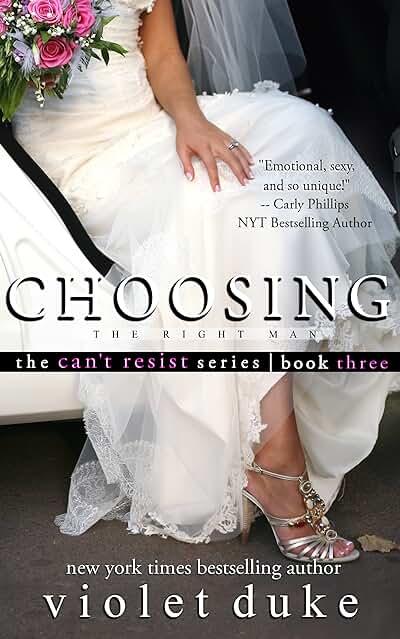Tablets have become an essential tool for both personal and professional use. With the multitude of options available in the market, it can be overwhelming to choose the right one. Factors like operating system, performance, display, storage, connectivity, and price play a crucial role in making an informed decision. After thorough research, the Apple iPad Pro stands out as the top choice for the best tablet option.
What You’ll Learn About Choosing the Right Tablet
- Factors to consider when choosing a tablet
- Operating system, performance, display, storage, connectivity, and price
- Overview, features, performance, pros, cons, and value for money of 5 different tablets
- Recap of key factors and the top pick for the best tablet option
Factors to Consider When Choosing a Tablet
When looking to purchase a tablet, there are several key factors to consider to ensure you make the right choice.
Operating System
| Factor | Apple iPad Pro | Samsung Galaxy Tab S7 | Amazon Fire HD 10 | Microsoft Surface Pro 7 | Lenovo Tab M10 Plus |
|---|---|---|---|---|---|
| Operating System | iPadOS | Android | Fire OS | Windows 10 | Android |
| Performance and Battery Life | A12Z Bionic chip, up to 10 hours battery life | Snapdragon 865+, battery life could be better | Satisfactory performance, up to 12 hours battery life | Intel Core processor, relatively shorter battery life | MediaTek Helio P22T, up to 9 hours battery life |
| Display and Size | 11-inch and 12.9-inch, exceptional display quality | 11-inch AMOLED display with 120Hz refresh rate | 10.1-inch Full HD display | 12.3-inch PixelSense display | 10.3-inch Full HD display |
| Storage and Expandability | Various storage options, limited support for external storage | – | – | – | – |
| Connectivity and Ports | – | – | – | USB-A and USB-C ports | – |
| Price | Higher price point | Offers great value for its price | Affordable price | Relatively higher price point | Affordable price point |
The operating system of a tablet is a crucial consideration. The main options are iOS, Android, and Windows. Each has its own set of features and benefits, so it’s important to choose one that aligns with your specific needs.
Performance and Battery Life
The tablet’s performance and battery life are critical for a seamless user experience. A powerful processor, sufficient RAM, and long battery life are essential for multitasking and productivity.
Display and Size
The display quality and size significantly impact the overall user experience. A high-resolution display with ample screen real estate is ideal for entertainment, gaming, and productivity tasks.
Storage and Expandability
Ample storage space is essential for storing apps, media, and files. Additionally, the option for expandable storage via microSD cards can be beneficial for those with extensive media libraries.
Connectivity and Ports
The availability of connectivity options such as Wi-Fi, Bluetooth, and USB ports is important. This ensures seamless connectivity to other devices and peripherals.
Price
Price is a significant factor for most buyers. While it’s important to stay within budget, it’s also crucial to consider the value for money in terms of the tablet’s features and performance.
The Sullivan Brothers Nice Girl Serial Trilogy: Book 3 – Can’t Resist
Personal Tablet Buying Experience
Making the Right Choice
When I was looking to buy a new tablet, I was overwhelmed by the number of options available in the market. After considering various factors, I decided to go for an Android tablet with a larger display and expandable storage. This decision was based on my preference for watching movies and reading e-books on a larger screen, and the need for ample storage space for my media files.
This experience taught me the importance of considering my specific needs and preferences when choosing a tablet, rather than just going for the most popular or heavily marketed option. It’s essential to carefully evaluate factors like operating system, display size, and storage options to ensure that the tablet aligns with your usage habits and requirements. By doing so, I was able to find a tablet that perfectly suited my needs and provided a great user experience.
Remember, the right tablet for you may not be the most popular or the most expensive one, but the one that meets your individual needs and enhances your digital lifestyle.
The Apple iPad Pro
The Apple iPad Pro is a powerhouse of performance and functionality. With its stunning Liquid Retina display, powerful A12Z Bionic chip, and support for the Apple Pencil and Magic Keyboard, it’s a versatile device for both creative and professional use. The iPadOS provides a seamless user experience, and the battery life is impressive, lasting up to 10 hours on a single charge.
Features and Specifications
The iPad Pro comes in two sizes: 11-inch and 12.9-inch, both offering exceptional display quality and responsiveness. The A12Z Bionic chip ensures smooth multitasking and gaming performance. The tablet is available in various storage options, and the Magic Keyboard adds a laptop-like experience.
Performance and User Experience
The iPad Pro delivers exceptional performance, whether you’re editing videos, creating art, or running multiple apps simultaneously. The integration of the Apple Pencil and Magic Keyboard enhances the user experience, making it a versatile tool for various tasks.
Pros and Cons
Pros:
– Outstanding performance
– Stunning display
– Apple Pencil and Magic Keyboard support
– Long battery life
Cons:
– Higher price point compared to some competitors
– Limited support for external storage
Price and Value for Money
While the iPad Pro may come at a higher price point, its exceptional performance, premium build quality, and seamless integration with accessories make it a worthwhile investment for professionals and creatives.
Tablet Selection Guide
Samsung Galaxy Tab S7
The Samsung Galaxy Tab S7 is a worthy contender in the tablet market. Boasting a vibrant AMOLED display, powerful Snapdragon processor, and S Pen support, it offers a compelling user experience for both entertainment and productivity.
Features and Specifications
The Tab S7 features a 11-inch AMOLED display with a 120Hz refresh rate, providing vivid colors and smooth visuals. The Snapdragon 865+ processor ensures snappy performance, and the S Pen adds versatility for note-taking and creative tasks.
Performance and User Experience
The tablet’s performance is commendable, handling demanding tasks and multitasking with ease. The S Pen integration enhances productivity, making it a great choice for professionals and students.
Pros and Cons
Pros:
– Stunning AMOLED display
– Powerful Snapdragon processor
– S Pen functionality
– DeX mode for desktop-like experience
Cons:
– Battery life could be better
– Limited app optimization for larger screen
Price and Value for Money
The Galaxy Tab S7 offers great value for its price, providing a premium build, impressive display, and versatile S Pen functionality.
The Whole Truth about America’s Top Schools
Amazon Fire HD 10
The Amazon Fire HD 10 is a budget-friendly option that offers a decent set of features for casual users. With its Full HD display, affordable price point, and integration with Amazon services, it caters to those seeking an entertainment-focused tablet.
Features and Specifications
The Fire HD 10 features a 10.1-inch Full HD display, providing crisp visuals for streaming and browsing. The integration with Amazon services like Prime Video and Kindle makes it an ideal choice for consuming digital content.
Performance and User Experience
While the Fire HD 10 may not match the performance of high-end tablets, it offers a satisfactory experience for media consumption, web browsing, and light gaming. The battery life is decent, lasting up to 12 hours on a single charge.
Pros and Cons
Pros:
– Affordable price
– Full HD display
– Seamless integration with Amazon services
– Decent battery life
Cons:
– Limited app ecosystem compared to other platforms
– Performance may lag with intensive tasks
Price and Value for Money
The Fire HD 10 provides excellent value for money, especially for users who prioritize media consumption and entertainment over high-performance tasks.
The Status Quest
Microsoft Surface Pro 7
The Microsoft Surface Pro 7 combines the portability of a tablet with the functionality of a laptop, making it a versatile choice for professionals and students. With its high-resolution PixelSense display, Intel Core processor, and support for the Surface Pen and Type Cover, it offers a seamless transition between work and creativity.
Features and Specifications
The Surface Pro 7 features a 12.3-inch PixelSense display with a high resolution, providing a sharp and vibrant visual experience. The Intel Core processors deliver strong performance for productivity tasks, and the support for Surface Pen and Type Cover enhances its versatility.
Performance and User Experience
The Surface Pro 7 excels in delivering a laptop-like experience in a tablet form factor. Its performance is robust, handling demanding software and multitasking effortlessly. The inclusion of USB-A and USB-C ports adds to its connectivity options.
Pros and Cons
Pros:
– Versatile 2-in-1 design
– Strong performance for productivity tasks
– Support for Surface Pen and Type Cover
– USB-A and USB-C ports for connectivity
Cons:
– Type Cover and Surface Pen sold separately
– Relatively shorter battery life
Price and Value for Money
While the Surface Pro 7 may come at a higher price point, its seamless transition between tablet and laptop modes, along with its performance and versatility, make it a valuable investment for professionals and students.
Choose the Right PopSockets Grip
Lenovo Tab M10 Plus
The Lenovo Tab M10 Plus is a budget-friendly tablet that offers a balance of features for everyday use. With its Full HD display, MediaTek processor, and Kid’s Mode, it caters to families and casual users seeking an affordable yet capable device.
Features and Specifications
The Tab M10 Plus features a 10.3-inch Full HD display, providing clear and vibrant visuals for multimedia consumption. The MediaTek Helio P22T processor ensures smooth performance for everyday tasks, and the inclusion of Kid’s Mode adds value for families.
Performance and User Experience
The tablet delivers a satisfactory user experience for browsing, streaming, and light productivity tasks. The inclusion of dual front speakers with Dolby Atmos further enhances the multimedia experience. The battery life lasts up to 9 hours on a single charge.
Pros and Cons
Pros:
– Affordable price point
– Full HD display
– Kid’s Mode for family use
– Dual front speakers with Dolby Atmos
Cons:
– Limited performance for intensive tasks
– Build quality may not match higher-end tablets
Price and Value for Money
The Tab M10 Plus offers good value for money, especially for families and casual users seeking an affordable tablet for entertainment and light productivity.
.
Frequently Asked Questions
Who should consider the screen size when choosing the right tablet?
Individuals who prioritize portability should opt for smaller screen sizes.
What factors should I consider when choosing the right tablet?
Consider the operating system, processor, storage, and battery life.
How can I determine the right tablet for my needs?
Evaluate your usage patterns, such as productivity, entertainment, or gaming.
What if I’m on a budget when choosing the right tablet?
Look for mid-range options with good performance and features within your budget.
How important is battery life when choosing the right tablet?
Battery life is crucial, especially for users who are often on the go.
What if I’m not sure which operating system to choose?
Research the app ecosystem, user interface, and compatibility to make an informed decision.