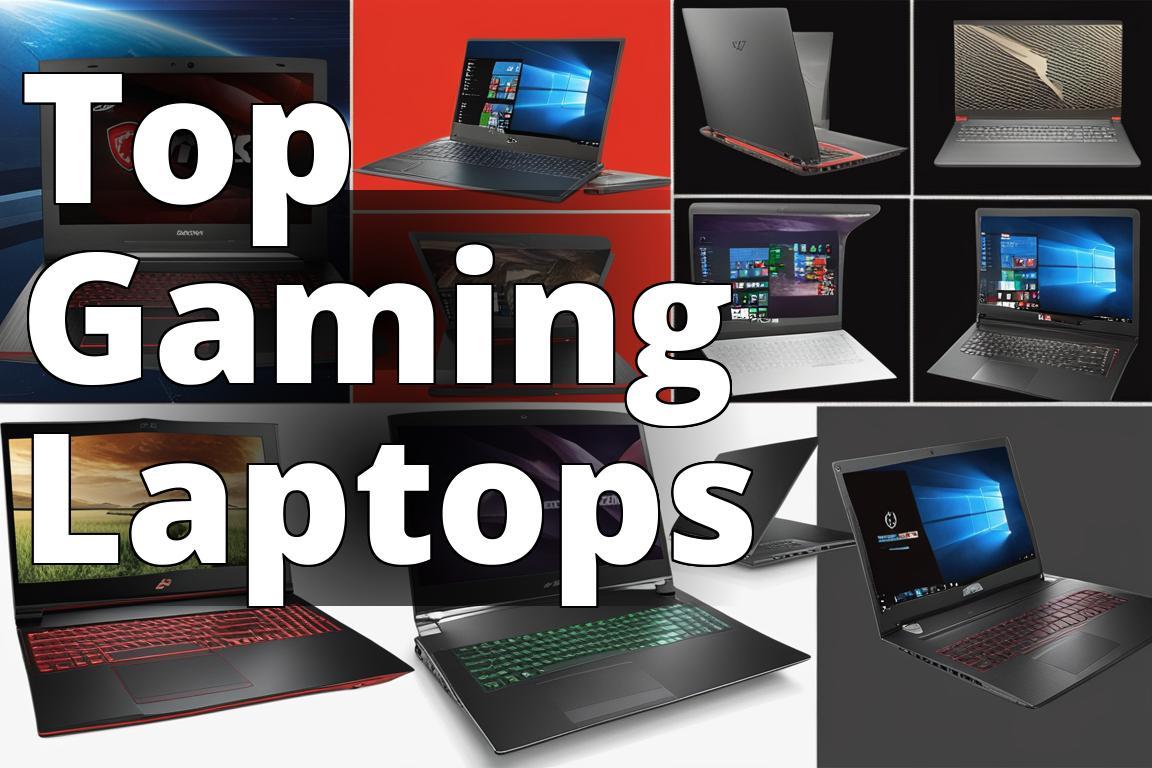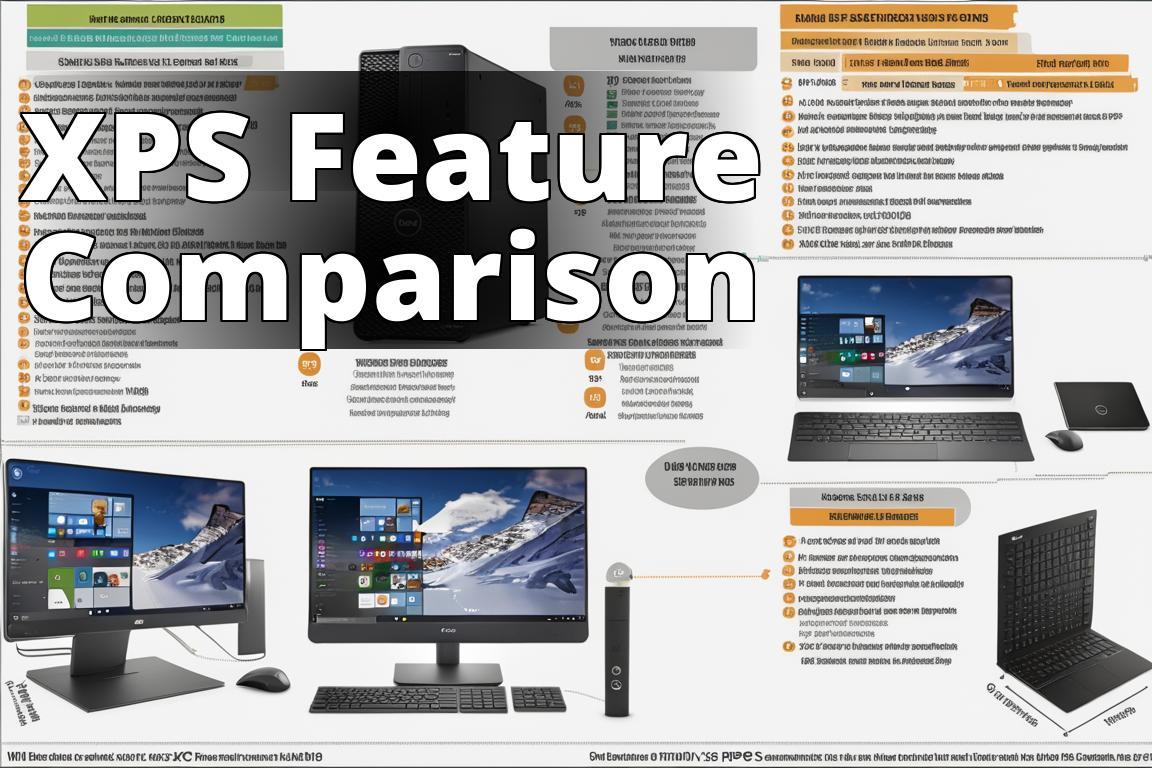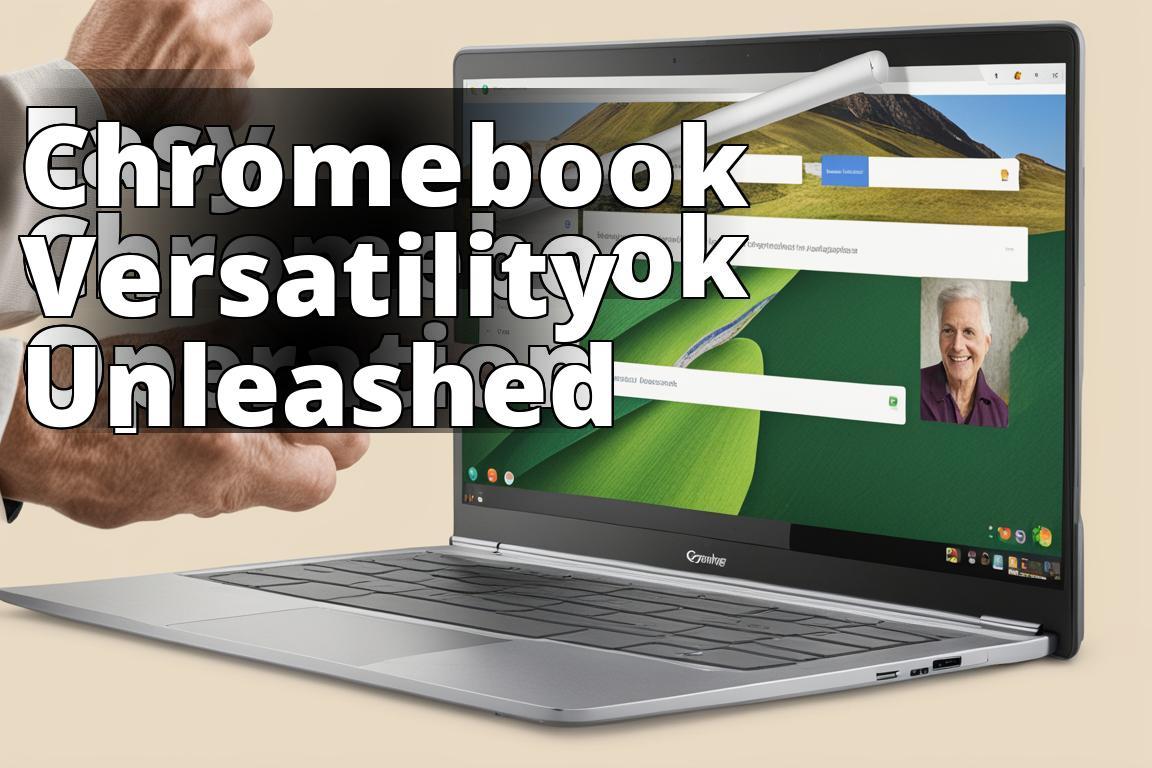Introduction
It is often overlooked, but cleaning the charging port of your device is an essential part of device maintenance. Not only does it improve the charging speed, but it also helps prevent long-term damage to your device. Dirt, dust, and other particles can accumulate in the charging port, causing blockages and making it difficult to charge your device. Cleaning the port ensures a smooth and consistent flow of power to your device, which leads to a longer battery life. Neglecting to clean your charging port can result in costly repairs or even the need for a replacement device altogether. So, taking the time to regularly clean your charging port should be a top priority in ensuring the longevity of your device.
Dirty charger ports can be a frustrating and common issue among smartphone users. When the charging port becomes clogged with dust, debris or lint, it can lead to a range of problems such as slow charging or even a complete inability to charge. This can be especially problematic if you rely on your phone for work, school or communication. In addition to charging issues, a dirty charging port can also cause problems with audio playback or syncing data between your phone and computer. Fortunately, there are some simple solutions to this problem such as using compressed air or a toothbrush to clean the port. By regularly maintaining your charging port, you can prevent these issues and keep your phone running smoothly.
If you’re someone who frequently cleans their phone or other electronic device, it’s important to take extra care when it comes to the charging port. A damaged charging port can be frustrating and expensive to repair, so it’s better to prevent it from happening in the first place. One tip is to use a soft-bristled brush to gently remove any dirt or debris from the port, instead of using sharp or metal objects. Another helpful trick is to use compressed air to blow any dust out, which can also prevent particles from getting stuck in the port. Lastly, consider investing in a charging dock or wireless charging pad to reduce wear and tear on the port from frequent plugging and unplugging. By implementing these tips, you can keep your charging port in good condition and avoid any unnecessary damage.
No products found.
Step-by-Step Cleaning Process
- Turn off your Apple device
- Disconnect any cables, chargers, or accessories from the device
- Locate the charging port on your device
- Remove any visible debris with a soft-bristled brush
- Use canned air to blow any remaining debris out of the charging port
- Gently sweep the charging port with a SIM eject tool or a wooden toothpick
- Wipe down the charging port with a microfiber cloth
Cleaning Tips and Warnings
When it comes to cleaning Apple devices, caution should always be exercised, especially when dealing with the charging port. Many users resort to liquid cleaners or compressed air to clear out dirt and debris from charging ports. However, this can lead to irreversible damage and even render your device useless. Liquid cleaners can seep into the tiny crevices and damage the sensitive circuitry, while compressed air can force debris further into the port, causing blockages. It is important to remember that the charging port is a delicate part of your device, and it requires special care. To keep your device functioning properly, use a soft, dry brush to gently remove dirt or dust from the charging port. And, if you’re unsure about cleaning your device, seek assistance from an Apple certified technician.
Regular cleaning of the charging port on your Apple device is essential in preventing the buildup of dirt and debris that can cause charging problems in the future. To ensure that your device stays in top working condition, there are a few simple cleaning steps you can take. Firstly, use a soft bristled brush to gently sweep out any accumulated debris from the charging port. Secondly, blow gently into the port to remove any remaining dirt or dust. Lastly, wipe the charging port with a dry, lint-free cloth to ensure it is completely clean before connecting your charger. By following these steps regularly, you can ensure the longevity of your Apple device and avoid the headache of charging problems in the future
No products found.
Conclusion
In conclusion, it is important to keep your Apple device charging port clean and free from debris. Not only does this ensure that your device will continue to charge effectively, but it can also prevent any unnecessary damage that could occur from a clogged port. Anytime you notice dirt or dust in or around the port, take the time to use a soft-bristled brush and compressed air to remove it. If you are unable to do so yourself, be sure to find a local store specializing in Apple device repair so that they can help clean it for you. Having a clean charging port is one of the most important parts of caring for your Apple device and keeping it functioning optimally. So no matter what type of Apple product you have, make sure it’s always cleaned out!