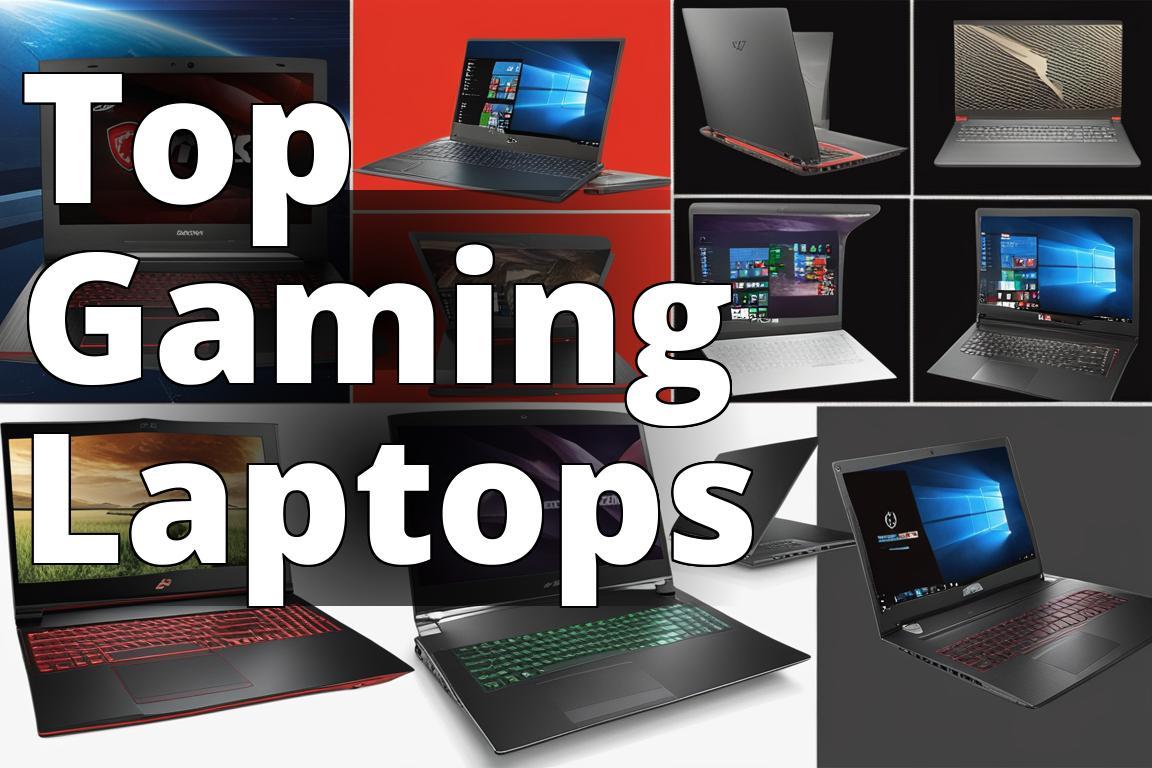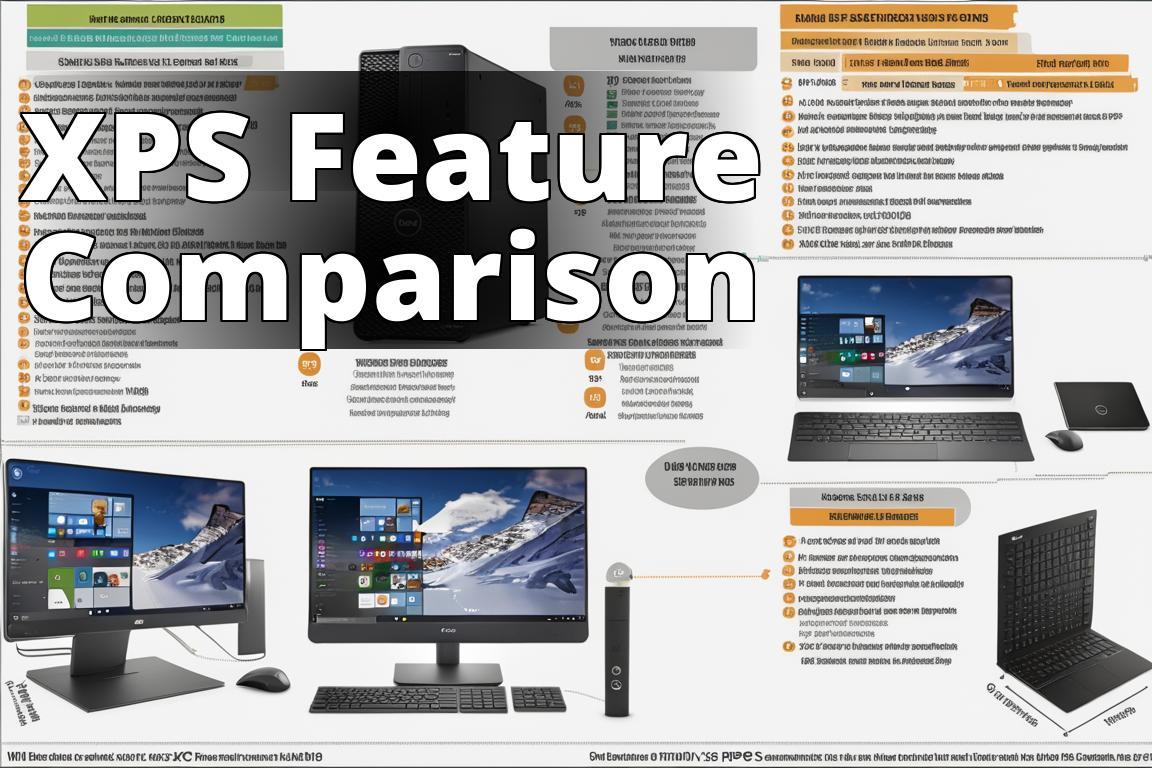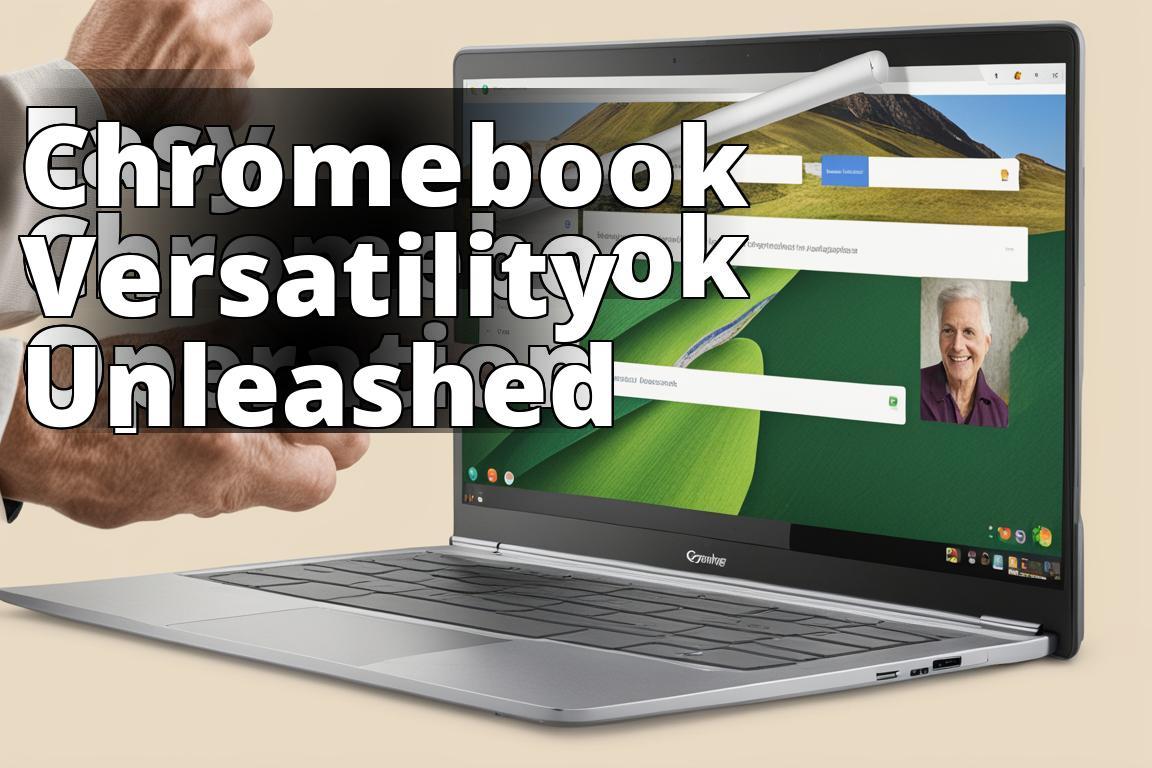Introduction
Graphics are an essential element when it comes to YouTube channels. They are the visual representation of the content that creators provide to their audience. Graphics include thumbnails, logos, banners, and overlays. They can instantly catch the viewer’s attention and make them curious about the content. A captivating thumbnail can compel the viewer to click on the video and start watching. On the other hand, a dull or poorly designed graphic can be a turn-off for the viewer and they may scroll past without a second thought. Good graphics help the channel stand out and make it recognizable, which leads to a better chance of attracting a loyal audience. Therefore, it is vital for YouTube creators to incorporate eye-catching graphics that will benefit their channel’s growth and development.
When it comes to creating custom graphics, it can be a daunting task to start from scratch. Luckily, Canva offers a user-friendly platform that can help simplify the process. This all-in-one tool can be used for a variety of projects such as social media posts, presentations, and even invitations. With a vast library of templates and customizable elements, Canva makes it easy for users to create professional-looking designs. Additionally, the platform offers features such as free images, fonts, and icons, making it accessible to all skill levels. Whether you’re a seasoned designer or just starting out, Canva can help bring your vision to life.
Getting Started with Canva
Canva is an innovative platform designed to simplify graphic design for users of all skill levels. Signing up for Canva is a straightforward process that can be done in just a few steps. Once you’re registered, Canva provides an intuitive interface that makes navigating the platform quick and easy. From designing custom marketing materials to creating beautiful social media posts, Canva has everything you need to bring your creative vision to life. With its user-friendly design and extensive suite of tools, Canva is the perfect solution for anyone looking to enhance their visual content.
Creating Custom Thumbnails
Thumbnails play a crucial role in the success of a video. They allow viewers to quickly and easily identify what the video is about, compelling them to click and watch. A well-crafted thumbnail can make all the difference in terms of engagement and retention. They should be visually appealing, high quality, and accurately represent the content of the video. Research has shown that thumbnails with close-ups of faces, clear branding, and bold text perform well. With the vast amount of content available online, having an eye-catching thumbnail is essential for standing out from the crowd and attracting viewers. In short, thumbnails are a key component of a video’s overall success, and should not be overlooked.
Creating custom thumbnails for your videos in Canva can seem daunting, but with a little bit of guidance, it can be a breeze. First and foremost, make sure your thumbnail accurately reflects the content of your video. Choose an image or graphic that reflects the tone and topic of your video. It’s also important to use contrasting colors to make your thumbnail stand out among other videos. Adding text can help clarify the topic of your video and catch the attention of potential viewers. Lastly, don’t forget to test your thumbnail on different devices to ensure it looks great across all platforms. By following these tips, you can create attractive and effective custom thumbnails that will entice viewers to click and watch your content.
Designing Channel Art
Channel art is a crucial aspect of establishing your brand online. It acts as the first impression that viewers have of your channel and can significantly impact their perception of your brand. The elements within your channel art, such as color scheme, font, and imagery, communicate who you are and what your content is about. By having cohesive and visually appealing channel art, you establish brand recognition and make your channel more memorable to viewers. Furthermore, channel art can distinguish you from competitors and convey a level of professionalism and legitimacy that is crucial in the online world. In short, channel art is a powerful tool that can enhance your brand and set you apart from others in your niche.
Creating custom channel art can be a great way to elevate your YouTube presence and stand out from the crowd. With Canva, designing your own unique artwork has never been easier. To begin, it’s important to select the right dimensions for your channel. From there, you can customize your art with eye-catching graphics, vibrant colors, and dynamic typography. Remember to keep your branding consistent and use high-quality images to make your channel appear professional. Canva also offers pre-made templates and design elements to help you get started. Overall, with these tips in mind, you’ll be able to create channel art that is both visually stunning and representative of your brand.
Creating Video Intros and Outros
Video intros and outros are an essential part of any video content creation. The primary purpose of an intro is to grab the attention of the viewers and pull them into the content. A well-crafted intro will entice the viewer to stick around and continue watching. Additionally, it sets the mood and tone of the video, giving the audience an idea of what to expect. An outro, on the other hand, serves as a conclusion and a call to action. It provides closure while also promoting further engagement and interaction with the content. Overall, the purpose of video intros and outros is to enhance the viewing experience, create a connection with the audience, and deliver a cohesive message. With the fast-paced world of online content, video intros and outros have become even more critical in capturing the attention of viewers and leaving a lasting impression.
Creating custom intros and outros for your videos can significantly increase engagement and help you stand out from the crowd. One great resource to aid in this endeavor is Canva. With its user-friendly design tools and vast library of templates, creating personalized intros and outros has never been easier. To begin, consider a theme or color scheme that aligns with your brand. From there, experiment with different fonts and graphics to create a unique visual style. Additionally, consider incorporating catchy music or sound effects to further engage your audience. Remember, your intro and outro are the first and last impressions your audience will have of your video, so make sure to put in the time and effort to create something truly special.
Creating Video Titles and End Screens
As a content creator, one of your main goals is to create videos that capture the attention of your audience and keep them engaged until the end. This is where video titles and end screens become crucial. A well-crafted video title not only grabs the attention of your viewers, but also entices them to click and watch your video. On the other hand, end screens provide your viewers with a call to action, encouraging them to subscribe to your channel, watch your other videos, or visit your website. By utilizing both of these elements in your videos, you can significantly improve audience retention and increase engagement with your content. So, take some time to brainstorm creative and attention-grabbing titles, and don’t forget to add an effective end screen to keep your viewers coming back for more.
As video content continues to grow in popularity, it’s important to make sure your videos stand out from the rest. One way to do this is by creating custom video titles and end screens that not only grab the viewer’s attention but also tie everything together. Canva is a great tool for creating these graphics and with a few tips, you’ll be able to elevate your video to the next level. Consider using eye-catching fonts, bold colors, and engaging imagery that reflects the tone and message of your video. Additionally, make sure to include calls-to-action on your end screens to encourage viewers to subscribe or watch more videos. With Canva’s user-friendly interface and these simple tips, you’ll have custom video titles and end screens in no time.
Customizing Graphics for Your Brand
Maintaining consistency in your graphics is crucial for enhancing your brand’s image. Consistency is the key to building trust and recognition with your audience. In order to achieve consistency, it’s important to establish brand guidelines, including color palette, font usage, and logo placement. These guidelines should be followed throughout all marketing materials, from social media posts to print advertisements. Additionally, using templates and design systems can help streamline the process and ensure that all graphics are on brand. By staying consistent in your graphics, you are strengthening your brand’s identity and fostering a sense of trust with your audience.
Customizing graphics to match your brand’s aesthetic can be an effective way to increase brand recognition and overall appeal. One of the most crucial aspects of this process is the use of colors. Your brand’s color scheme should be applied consistently across all graphics and marketing materials to establish a strong visual identity. Fonts are another crucial aspect of customization, as they can greatly impact the way your brand is perceived. Be sure to choose fonts that align with your brand’s personality and values. When it comes to graphics, it’s essential to keep things simple and consistent. Avoid clutter and overly complex designs, and opt for clean, minimalist graphics that are easy to recognize and remember. By following these tips, you can create customized graphics that effectively represent your brand and appeal to your target audience.
Conclusion
Using Canva for creating graphics for YouTube videos is a wonderful way to stand out on the platform. The myriad of pre-set designs ensures that you can make your video look unique and attractive easily, with great customizability options available. Plus, the cost of using the tool stays low while offering lots of opportunity to save time. Ultimately, harnessing the power of Canva is an excellent solution to ensure engaging visuals for your content, giving it more visual appeal and upping its chances of making an impact on viewers. So why not give it a try today? After all, having beautiful graphics paired with engaging content can never go wrong!