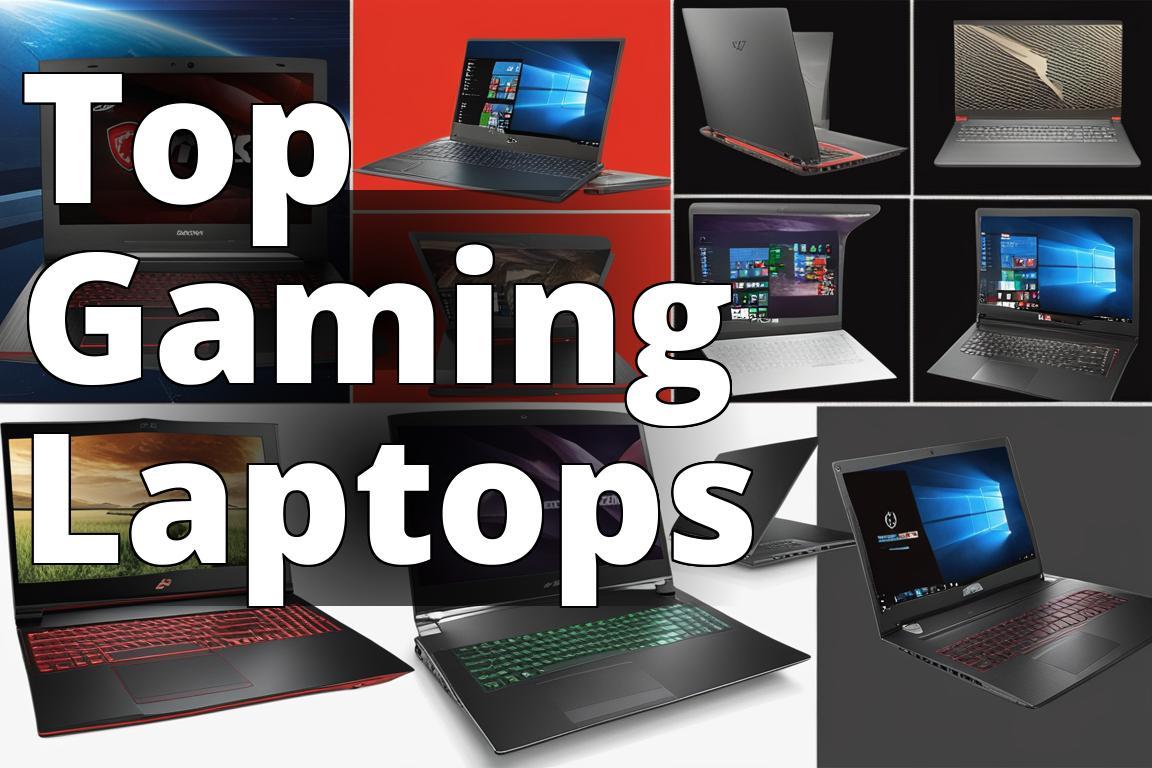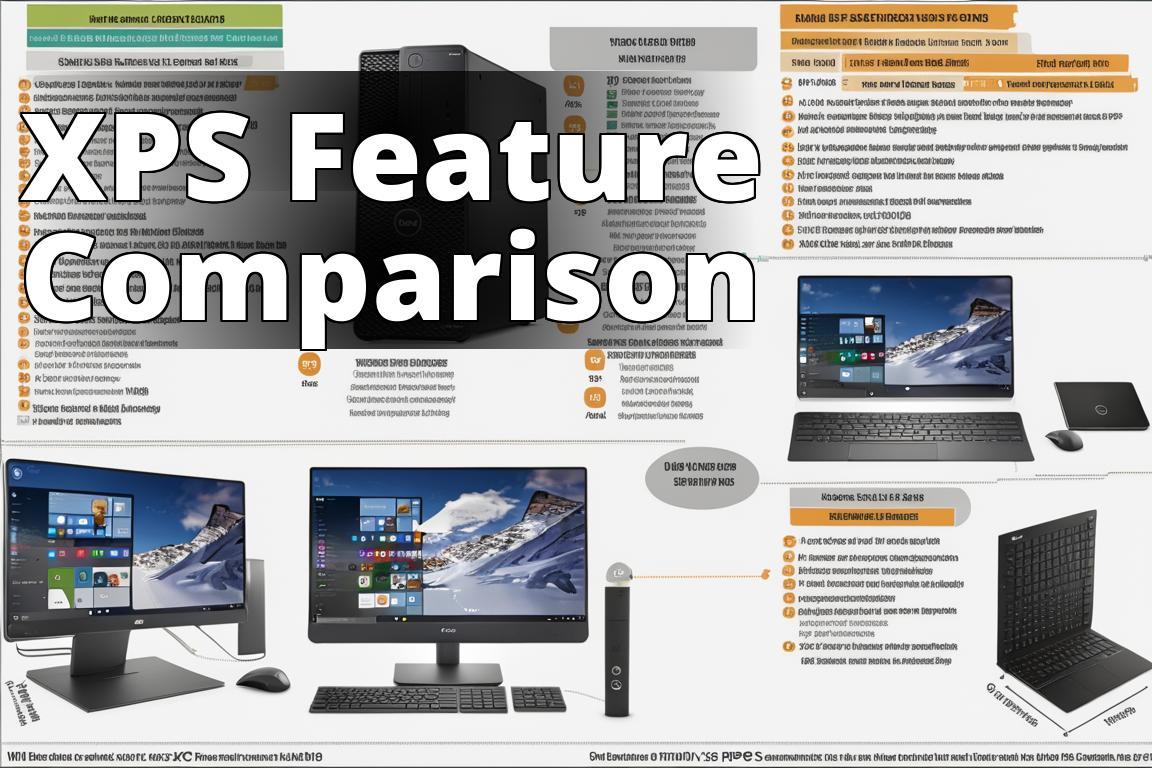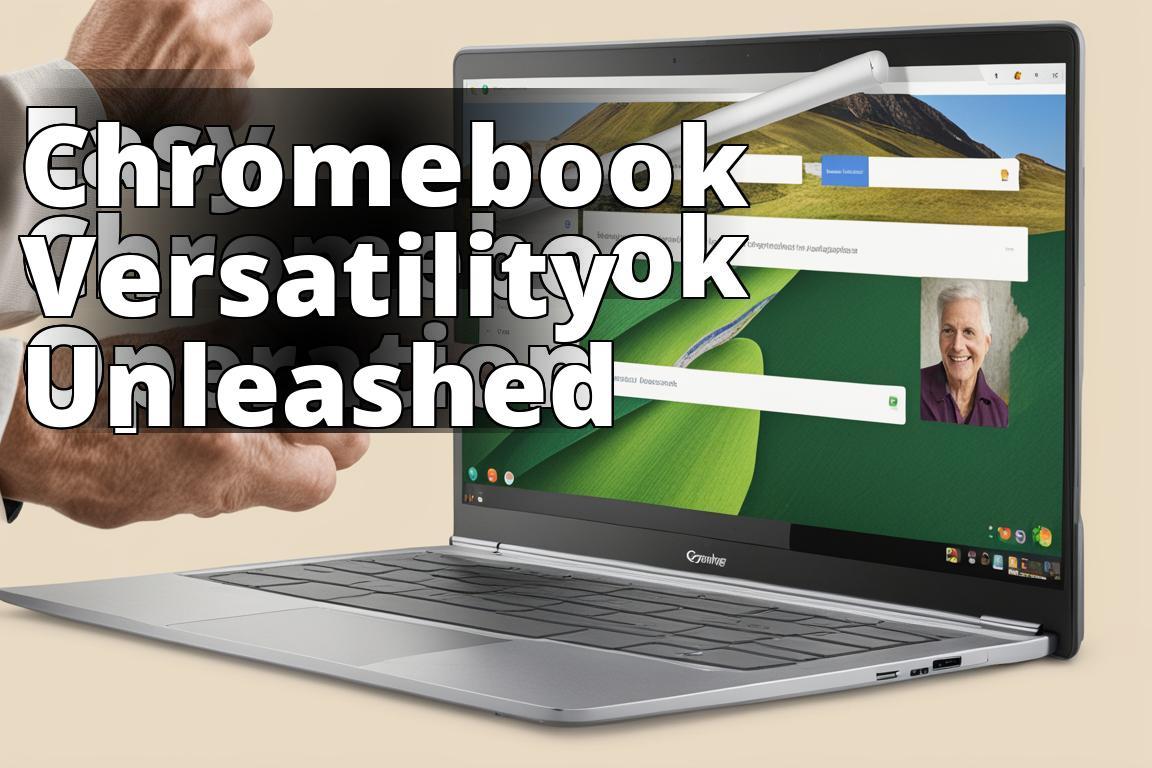Are you in the market for a new computer but having trouble deciding between a laptop or desktop? One important factor to consider is the graphics capabilities of each. While desktops have long been favored for their powerful graphics cards, laptops have come a long way in recent years and now offer competitive options. In this blog post, we’ll give you an overview of the differences between laptop and desktop graphics, including performance benchmarks, design differences, and upgrade options. We’ll also answer some frequently asked questions to help you make an informed decision about which type of computer is right for your needs.
Laptop graphics vs desktop: Overview
When comparing laptop graphics card vs desktop, it’s important to consider several factors. Portability is a key issue; while laptops offer unmatched convenience and portability, desktops offer greater stability and upgradability. Graphics cards are another key consideration; while desktops often boast better graphics cards than their laptop counterparts do, this gap is quickly closing due to advances in technology. Keep in mind that laptops tend to be more expensive for the same level of performance as a desktop and that they often have smaller displays too. Additionally, since they’re designed for mobility and convenience over power and performance, laptops tend to be more power-efficient than their desktop counterparts.
Performance differences between laptop and desktop GPUs
Desktop GPUs typically outperform their laptop counterparts in terms of performance difference since they have better cooling systems and larger form factors. Laptop GPUs are designed for portability while sacrificing some performance to ensure power efficiency. It is worth noting that laptops with dedicated graphics cards are usually more expensive than desktops with equivalent specs. Moreover, upgrading a desktop’s GPU is easier compared to upgrading a laptop’s GPU since the latter requires an entire system replacement. Overall, whether you choose a laptop or desktop GPU depends on your specific requirements such as gameplay or video editing.
Laptop graphics cards and CPUs
When it comes to laptop graphics card vs desktop, the difference in terms of performance is quite noticeable. Laptops often come with integrated graphics cards and CPUs built into the motherboard, while desktops offer more power with dedicated graphics cards and CPUs that can handle intensive tasks efficiently. With laptops becoming increasingly popular for portable use cases, laptops with dedicated GPUs are catching up to their desktop counterparts in performance. However, they tend to be more expensive than desktops with similar specs when it comes to gaming laptops. One must also keep in mind factors like usage needs, budget, portability, form factor and cooling system options before making a choice.
Gaming on laptop vs desktop: Benchmarks
When it comes to gaming, desktops generally outperform laptops due to their more powerful GPUs. Benchmark tests have shown that laptops may struggle with running high-end games on maximum graphics settings while desktops can handle them easily. However, both options have their pros and cons when it comes to decision-making regarding gaming setups. Laptops’ portability makes them convenient for on-the-go gaming but desktops allow for better overall performance and flexibility for upgrading hardware components such as GPUs. It’s essential to keep in mind that desktop GPUs tend to offer better performance than laptop GPUs due to their larger size and ability to dissipate heat more effectively. If you’re looking for a high-performance gaming setup with the best graphics quality possible without worrying about power consumption or mobile GPUs’ limited configuration options, then a desktop is likely the way to go.
Upgrading graphics cards on laptops and desktops
Upgrading graphics cards on laptops and desktops can be a challenging task due to their design limitations. Laptops are usually built with a compact form factor that prevents easy upgrades of the GPU. Desktops offer better upgradability options due to their design that allows easy swapping of graphic cards. However, both laptops and desktops have their pros and cons depending on your specific needs and usage. Consider factors such as portability, power consumption, performance differences between laptop gpus vs desktop counterparts, and budget before making a decision on upgrading your graphics card. Ultimately, you need to check your laptop model or PC configuration for compatibility with new variants of GPUs from NVIDIA GTX to AMD Radeon for the best performance (total word count: 97).
Design: Laptops vs desktops
For those looking to choose between laptops and desktops for graphic design work, it’s important to consider several factors before making a decision. Portability is a key consideration, since laptops are designed to be compact and easy to carry around. However, this often comes at the expense of graphics capabilities compared to their desktop counterparts. Desktops can fit larger and more powerful graphics cards, which makes them ideal for high-end gaming or graphic design work that requires heavy processing power. Additionally, desktops typically have dedicated GPUs with their own memory while laptops may use integrated graphics that share system memory.
However, recent advances in technology have led some laptops to match or even surpass the GPU performance of many desktop computers. This has made mobile GPUs an attractive option for many designers who prioritize portability over raw power. When choosing between a laptop or a desktop for graphic design work, it’s important to factor in device specs such as clock speed, VRAM variants, CUDA cores (for Nvidia GPUs), shader counts (for AMD GPUs), form factor/motherboard configuration (for upgrades/upgradability), cooling systems/overclocking potential, power consumption/watt usage, and other factors that may affect performance. Ultimately, the choice comes down to personal preference and budget.
Nvidia vs AMD graphics cards for laptops and desktops
The battle between laptop graphics card vs desktop is a hot topic of debate. Two major players in the market are Nvidia and AMD. While Nvidia is known for its superior performance and efficiency, AMD offers better value for money with variants like Radeon and Ryzen. Laptop GPUs have integrated graphics that rely on the CPU’s power and system memory compared to dedicated GPU in desktops which has its own memory. Desktop versions also have a higher clock speed compared to their laptop counterpart; hence they perform better in terms of gaming benchmarks. Desktop GPUs are designed with upgradability in mind, thus easy swapping is possible unlike laptops where upgrading a GPU can be difficult due to compact size or design restrictions.
Ray tracing performance on laptops and desktops
When it comes to ray tracing performance on laptops and desktops, there are several trade-offs to consider. Desktops generally have better performance because they can accommodate larger and more powerful graphics cards. However, laptops with dedicated graphics cards can still handle ray tracing but may not be as efficient or powerful as their desktop counterparts. Ultimately, your choice between a laptop and a desktop for ray tracing performance will depend on a variety of factors such as portability, power requirements, and budget constraints.
Consider the specific needs of your projects when choosing the GPU that will work best for you when working with programs that require higher-end graphics capabilities. While a gaming laptop or high-performance desktop may offer superior specs in terms of performance, other factors like cooling systems or configuration options could make one option preferable over the other.
Laptop graphics vs desktop graphics: FAQs
When it comes to comparing laptop graphics card vs desktop graphics, there are several factors to consider for gamers or those involved in video editing. Both PC and laptop GPUs (Graphics Processing Units) have their pros and cons, with performance differences being a major consideration. Laptop gpus are usually less powerful than Desktop versions due to their form factor, configuration, clock speed specs, and power consumption limitations. Moreover, Nvidia’s high-end desktop gpus like RTX 3090 outperform any laptop version by a significant margin thanks to features like vram size, cuda cores count, wattage capacity among other things. However,today’s modern gaming laptops with dedicated mobile gpus like Nvidia GTX 1660ti have come very close to matching the gpu performance of mid-range desktop cards like GTX 1660 Super on benchmarks.In terms of upgradeability and overclocking capabilities though, desktop gpus still beat laptop ones hands-down.Therefore when choosing between the two types of graphics cards one should consider factors such as portability, Performance difference based on use cases,budget and which is better for gaming or graphic-intensive work.For those looking for better performance in editing too should opt for a desktop computer with a dedicated gpu.
Can you upgrade graphics cards on laptops?
Upgrading graphics cards on laptops is generally not possible, as most have integrated cards. Some high-end gaming laptops may offer upgradeable dedicated cards, but this is uncommon. Desktops are more flexible for upgrades and can benefit from improved performance and lifespan with a graphics card upgrade. Research compatibility and power requirements before upgrading a desktop’s graphics card.
Which is better for gaming, laptop or desktop?
When it comes to gaming, desktops generally offer superior performance with high-end graphics cards for customization. However, laptops can still provide a decent gaming experience and are more portable. Ultimately, the choice depends on individual preference and specific requirements, such as mobility or high-end graphics demands.
What is the difference between RTX and Radeon graphics cards?
RTX and Radeon graphics cards have distinct advantages. RTX provides premium performance suited for high-end games and applications with real-time ray tracing technology, while Radeon offers advanced features at an affordable price point. Choosing between them depends on your needs, budget, and preferences.
Laptop graphics vs desktop graphics: Verdict
When choosing between laptop graphics and desktop graphics, it’s crucial to take several factors into consideration. Desktops have unparalleled power and customization options, whereas laptops provide exceptional portability and convenience. However, in terms of performance difference, desktop GPUs tend to outperform their laptop counterparts due to their higher clock speed, better thermal design, larger VRAM variants, overclocking capability, more CUDA cores with higher clock rates for NVIDIA RTX GPUs, etc. Nevertheless, the latest mobile GPUs from both AMD Radeon & Nvidia GeForce RTX series are now being offered on high-end gaming laptops that are almost as good as their desktop versions in terms of performance & features like ray tracing. Thus selecting a GPU for video editing or gaming applications should depend on the CPU configuration (preferably Intel Core i7/i9 or AMD Ryzen 7/9), form factor (thin & light to bulky), power consumption(Wattage) & cooling system (air/liquid) of the laptop model along with the preferences of the user in terms of brand loyalty towards Intel, Nvidia or AMD.
Conclusion
In conclusion, both laptops and desktops have their pros and cons when it comes to graphics. Laptops offer portability, convenience, and are ideal for users who need a computer on the go. However, desktops provide better performance, upgradability, and customization options. When it comes to gaming or graphic-intensive tasks, desktops are a better choice due to their superior power and cooling systems. It’s important to weigh your needs and preferences before making a final decision. Need more information? Check out our FAQs on laptop vs desktop graphics or speak to one of our experts for personalized advice.
No products found.
No products found.